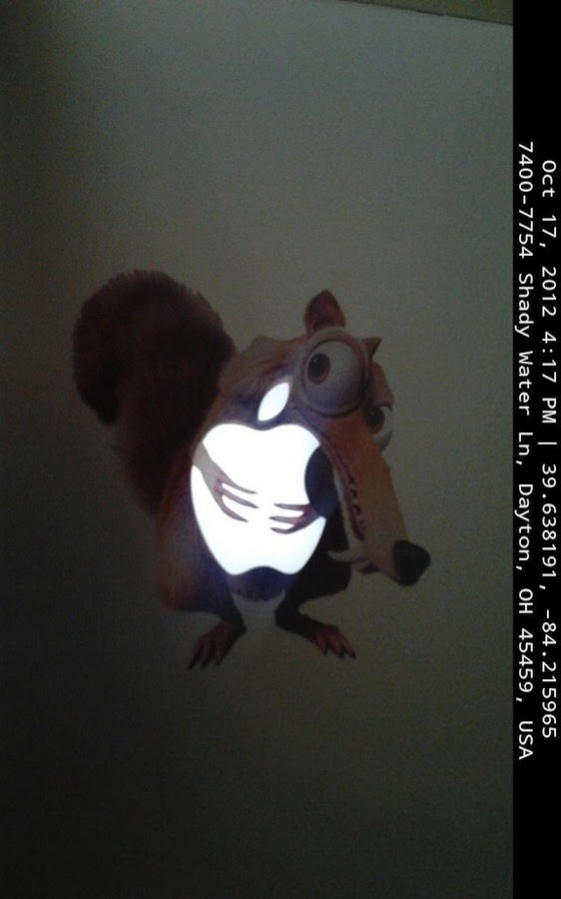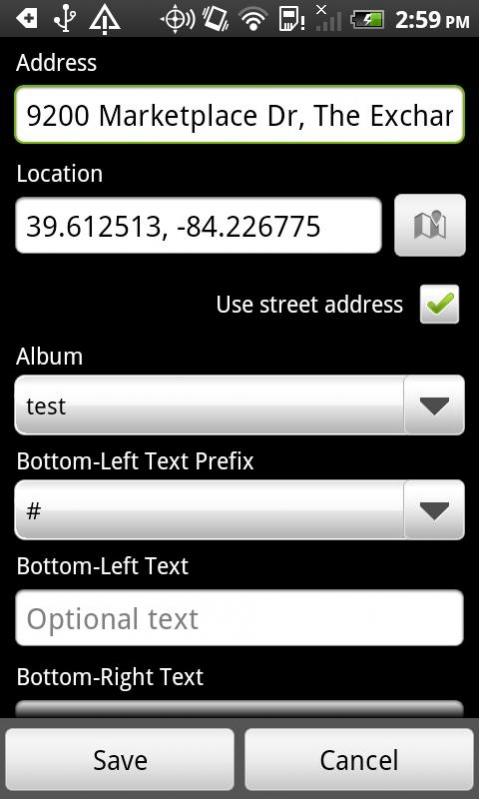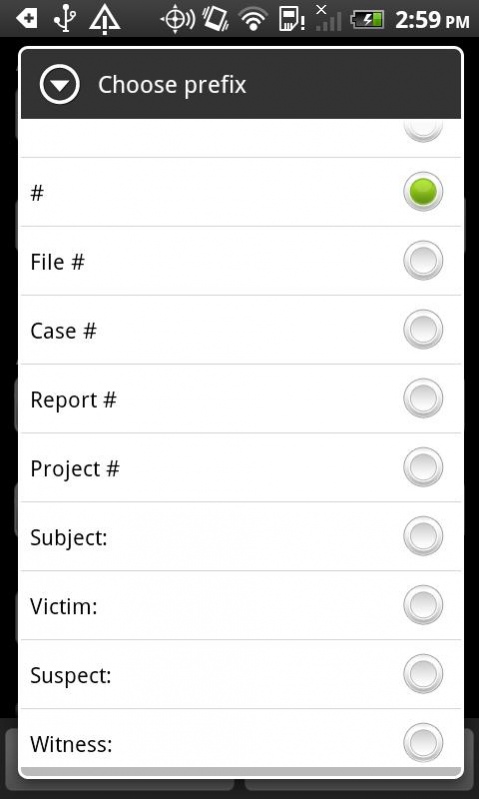EvidenceCam
Paid Version
Publisher Description
Features:
1. Header of photo contains GPS coordinates, street address (street name can be turned off for photos taken in open fields), time/date stamp. Time/Date stamp uses NTP (national time protocol) in UTC format. If NTP servers are unreachable, the device's time/date will be used in the header and will be signified using an asterisk * next to the time.
2. Footer of photos contains option for (a) add left-aligned text from a drop-down menu with the prefixes of #, File #, Case #, Report #, Project #, Subject, Victim, Suspect, and Witness; and (b) users to insert their own right-aligned identifying alphanumeric text.
3. GPS location can be refined only by up to 100 yards. If the user changes the location by more than 100 yards these changes are discarded.
4. Notes section allows user to input notes regarding photos for later reference.
***About UTC***
As more sophisticated time pieces became available to scientists, the need for a new international time standard became apparent. It became understood that due to the irregularity of the earth and the sun's movements, the exact time needed to be modified occasionally through the use of leap seconds.
With the need for precise accuracy of time, UTC was born. While based on zero degrees longitude, which passes through the Greenwich Observatory, is based on atomic time and includes leap seconds as they are added to the clock every so often. UTC was used beginning in the mid-twentieth century but became the official standard of world time on January 1, 1972.
UTC is 24-hour time, which begins at 0:00 at midnight. 12:00 is noon, 13:00 is 1 p.m., 14:00 is 2 p.m. and so on until 23:59, which is 11:59 p.m.
Because UTC time is indicated on the photo, users need to add/subtract their time zone differences to determine the image's local time. Users can find their time zone difference here: http://www.timeanddate.com/worldclock/difference.html
Obviously, it would not be fair to have the timestamp permanently maintain a specific time zone (for example, EST) - others users in different time zones would not take kindly to this. UTC is the only time zone universally accepted around the World.
About EvidenceCam
EvidenceCam is a paid app for Android published in the Screen Capture list of apps, part of Graphic Apps.
The company that develops EvidenceCam is cop-apps.net. The latest version released by its developer is 1.0. This app was rated by 1 users of our site and has an average rating of 4.0.
To install EvidenceCam on your Android device, just click the green Continue To App button above to start the installation process. The app is listed on our website since 2017-03-17 and was downloaded 164 times. We have already checked if the download link is safe, however for your own protection we recommend that you scan the downloaded app with your antivirus. Your antivirus may detect the EvidenceCam as malware as malware if the download link to net.copapps.evidencecam is broken.
How to install EvidenceCam on your Android device:
- Click on the Continue To App button on our website. This will redirect you to Google Play.
- Once the EvidenceCam is shown in the Google Play listing of your Android device, you can start its download and installation. Tap on the Install button located below the search bar and to the right of the app icon.
- A pop-up window with the permissions required by EvidenceCam will be shown. Click on Accept to continue the process.
- EvidenceCam will be downloaded onto your device, displaying a progress. Once the download completes, the installation will start and you'll get a notification after the installation is finished.